Choosing the right monitor can significantly impact your computing experience, whether you’re working, gaming, or just browsing the web. With so many options in the market, finding the best one that completes your requirements and budget can be hard. In 2024, the landscape of budget monitors is better than ever, offering great quality without breaking the bank. Let’s explore the best budget monitors you should consider buying.
Key Features to Look for in a Budget Monitor
Before jumping into specific models, it’s important to understand what features you should be looking for in a budget monitor.
Display Type and Resolution
One of the first things to consider is the display type and resolution of the monitor. This can greatly impact your viewing experience.
LED vs. IPS vs. VA Panels
Each type of panel technology has its pros and cons:
- LED Panels are generally more affordable and energy-efficient but may lack the color accuracy of other types.
- IPS Panels offer better color reproduction and viewing angles, making them ideal for professional use or media consumption.
- VA Panels provide excellent contrast ratios and deep blacks, perfect for watching movies or gaming.
Full HD vs. 4K Resolutions
While Full HD (1920×1080) is sufficient for most tasks and remains the most common resolution for budget monitors, 4K (3840×2160) is becoming more accessible. If you’re a content creator or someone who loves high-resolution gaming, investing in a 4K monitor might be worthwhile.
Refresh Rate and Response Time
Another critical feature to consider is the monitor’s refresh rate and response time.
Importance for Gaming and Daily Use
For gamers, a higher refresh rate (e.g., 144Hz or 165Hz) is essential for smoother gameplay. However, for general use like browsing and office work, a standard 60Hz or 75Hz monitor will suffice.
Understanding Hz and ms
- Hz (Hertz): This measures the monitor’s refresh rate—the number of times the screen refreshes per second. A higher number means smoother visuals.
- ms (milliseconds): This is the response time, which indicates how quickly a pixel can change from one color to another. Lower response times (like 1ms or 5ms) are better for fast-paced action.
Connectivity Options
Your monitor’s connectivity options determine what devices you can connect to it and how versatile it is.
HDMI, DisplayPort, and USB-C
Look for monitors with multiple connectivity options like HDMI, DisplayPort, and USB-C. HDMI is standard for most devices, while DisplayPort is preferred for high refresh rates and resolutions. USB-C is a newer, versatile option that can also charge your devices.
Future-Proofing Your Setup
It’s always a good idea to choose a monitor with a variety of ports to future-proof your setup. This ensures compatibility with new devices and peripherals down the road.
Top Budget Monitors for General Use
If you’re looking for a versatile monitor that can handle everyday tasks, here are some top picks:
Acer R240HY – Amazon Link
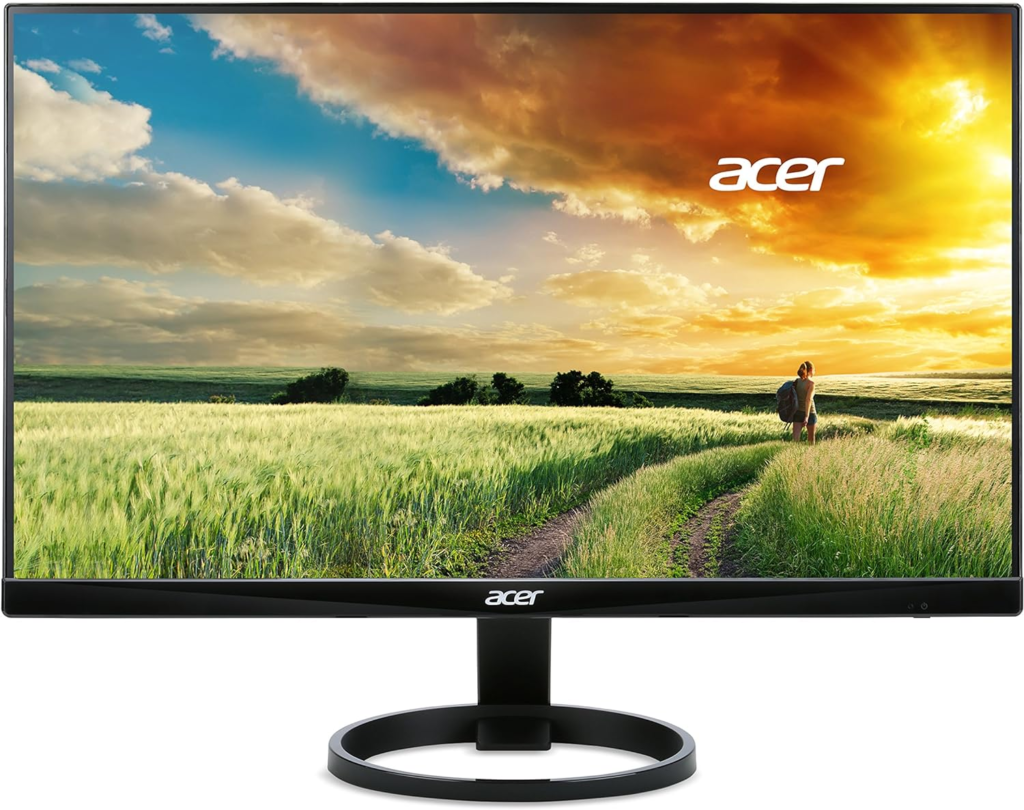
Key Features and Specifications
- Screen Size: 23.8 inches
- Resolution: Full HD (1920×1080)
- Panel Type: IPS
- Refresh Rate: 60Hz
- Connectivity: HDMI, DVI, VGA
Pros and Cons
- Pros: Affordable, good color accuracy, slim bezel design.
- Cons: Limited port options, basic stand adjustability.
Dell SE2419HR – Amazon Link

Key Features and Specifications
- Screen Size: 24 inches
- Resolution: Full HD (1920×1080)
- Panel Type: IPS
- Refresh Rate: 60Hz
- Connectivity: HDMI, VGA
Pros and Cons
- Pros: Reliable build quality, good color reproduction, anti-glare coating.
- Cons: Limited ergonomic adjustments, no built-in speakers.
HP VH240a – Amazon Link

Key Features and Specifications
- Screen Size: 23.8 inches
- Resolution: Full HD (1920×1080)
- Panel Type: IPS
- Refresh Rate: 60Hz
- Connectivity: HDMI, VGA
Pros and Cons
- Pros: Adjustable stand (height, tilt, pivot), built-in speakers, narrow bezels.
- Cons: Basic connectivity options, average brightness levels.
Best Budget Monitors for Gaming
For gamers on a budget, these monitors offer great performance without the hefty price tag:
AOC 24G2 – Amazon Link

Key Features and Specifications
- Screen Size: 24 inches
- Resolution: Full HD (1920×1080)
- Panel Type: IPS
- Refresh Rate: 144Hz
- Connectivity: HDMI, DisplayPort, VGA
Pros and Cons
- Pros: High refresh rate, excellent color accuracy, adjustable stand.
- Cons: Slightly thick bezels, no USB-C port.
ASUS VG245H – Amazon Link

Key Features and Specifications
- Screen Size: 24 inches
- Resolution: Full HD (1920×1080)
- Panel Type: TN
- Refresh Rate: 75Hz
- Connectivity: HDMI, VGA
Pros and Cons
- Pros: Low input lag, good value for money, eye care technology.
- Cons: TN panel has limited viewing angles, not ideal for color-critical work.
Samsung Odyssey G3 – Amazon Link

Key Features and Specifications
- Screen Size: 24 inches
- Resolution: Full HD (1920×1080)
- Panel Type: VA
- Refresh Rate: 144Hz
- Connectivity: HDMI, DisplayPort
Pros and Cons
- Pros: Great contrast ratio, high refresh rate, sleek design.
- Cons: No built-in speakers, stand only supports tilt adjustment.
Budget Monitors for Professional Use
For those who need a budget-friendly monitor for professional work, here are some great options:
ViewSonic VP2458 – Amazon Link

Key Features and Specifications
- Screen Size: 24 inches
- Resolution: Full HD (1920×1080)
- Panel Type: IPS
- Refresh Rate: 60Hz
- Connectivity: HDMI, DisplayPort, VGA
Pros and Cons
- Pros: Excellent color accuracy, ergonomic stand, factory calibrated.
- Cons: Lower refresh rate, basic design.
LG 24QP500 – Amazon Link

Key Features and Specifications
- Screen Size: 23.8 inches
- Resolution: QHD (2560×1440)
- Panel Type: IPS
- Refresh Rate: 75Hz
- Connectivity: HDMI, DisplayPort
Pros and Cons
- Pros: High resolution, good color reproduction, FreeSync support.
- Cons: Limited adjustability, no USB-C port.
BenQ GW2480 – Amazon Link

Key Features and Specifications
- Screen Size: 24 inches
- Resolution: Full HD (1920×1080)
- Panel Type: IPS
- Refresh Rate: 60Hz
- Connectivity: HDMI, DisplayPort, VGA
Pros and Cons
- Pros: Built-in speakers, slim bezels, low blue light technology.
- Cons: Basic refresh rate, no USB-C port.
Tips for Buying a Budget Monitor
When choosing a budget monitor, here are some tips to keep in mind:
Know Your Needs
Think about how you will use the monitor. Are you a gamer, a professional, or someone who just needs a monitor for general tasks?
Gaming, Professional, or General Use
Different uses require different features. Gamers should prioritize refresh rate and response time, while professionals may need better color accuracy and ergonomics.
Check Reviews and Ratings
Always check reviews and ratings from multiple sources to ensure the monitor meets your needs.
What to Look for in Reviews
Look for consistent feedback on build quality, performance, and customer support.
Consider the Warranty and Customer Support
A good warranty and responsive customer support can save you a lot of hassle down the road.
Importance of a Good Warranty
Ensure the monitor has a warranty covering at least 1-2 years. This gives peace of mind in case of any problems.
Final Thoughts…
In 2024, there are plenty of excellent budget monitors that offer great value for money. Whether you’re a gamer, a professional, or just someone looking for a reliable display, there’s a budget monitor out there for you. By focusing on the features that matter most to you, you can find a monitor that meets your needs without breaking the bank.
FAQs
1. What is the budget monitor best for gaming?
The AOC 24G2 is highly recommended for gaming due to its 144Hz refresh rate and excellent color accuracy.
2. Are budget monitors good for professional work?
Yes, monitors like the ViewSonic VP2458 offer excellent color accuracy and ergonomics at a budget-friendly price.
3. How do I choose the right size for the moniter?
The right size depends on your desk space and how far you sit from the screen. A 24-inch monitor is generally a good starting point.
4. What are the key differences between LED, IPS, and VA panels?
LED panels are affordable and energy-efficient, IPS panels offer better color accuracy and viewing angles, while VA panels provide excellent contrast ratios.
5. Is it worth investing in a 4K monitor on a budget?
If you need high resolution for content creation or enjoy 4K gaming, investing in a budget 4K monitor can be worthwhile. However, for general use, a Full HD monitor may be sufficient.
